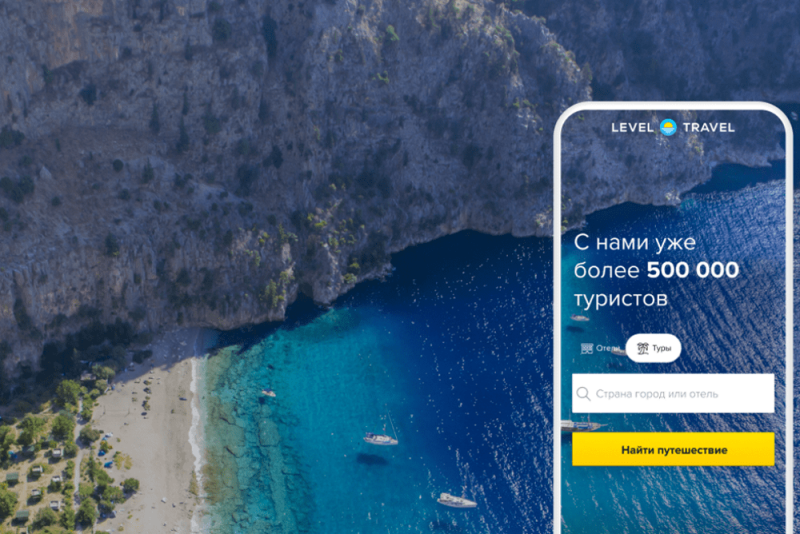

Title: Level.Travel — search for tours Price: Free The app in the App Store: Install The app on Google Play: Install The application in HUAWEI AppGallery: Install Application in RuStore: Install
Quickly choose a profitable vacation tour? There’s an app for that! Agree, it’s cool that with the help of a single application Level.Travel For iOS, Android, Huawei or RuStore, you can save hours of time and a lot of money!
In the application, as well as on our website, you can compare prices from all Russian tour operators in minutes, choose and instantly buy the most profitable tour. Yes, we guarantee the lowest price, whether you are going to relax with your whole family in Turkey or lie on the snow-white sand in the Maldives.
Let’s figure out how our app works and why it’s worth having in your phone for anyone who knows the word “vacation”.
Where to download the app Level.Travel
Application Level.Travel available for iOS, Android, Huawei or RuStore.
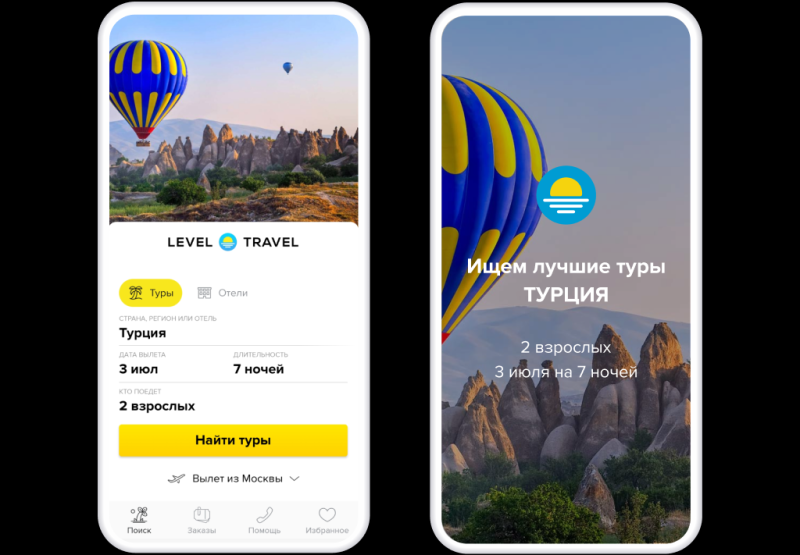
That’s it! Now a superhero lives in your phone who knows how to find and show you tours to the main resorts of the world with departures from various cities of Russia.
How to choose a country and departure dates
We have marked the most popular countries and resort destinations with pictures. If the soul requires exoticism, refer to the list “Show all countries”. Choose an interesting destination, city and departure date. We advise you to tick the boxes “2 days”, “2 nights”, then the application will show the most profitable tours within these deadlines. If the departure date is not very important for you, you can view the calendar yourself and choose the day with the best price.
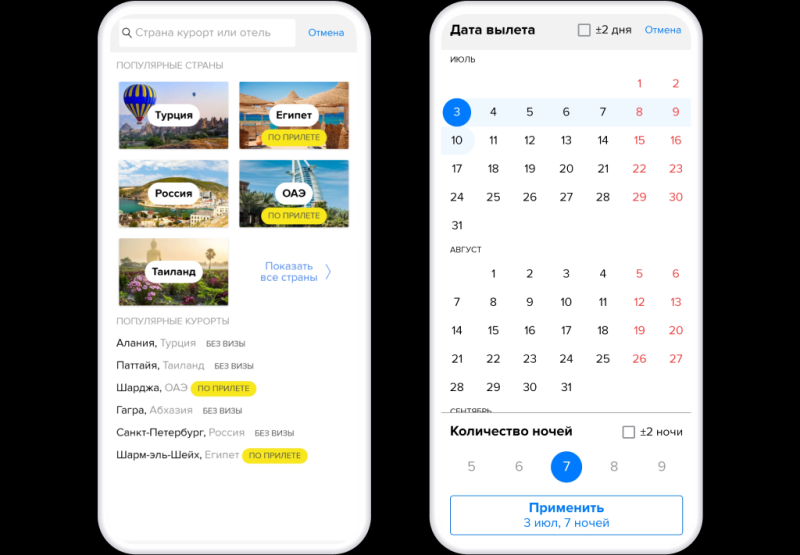
If you want to change the number of vacationers or tell the application that inThere will be children on the tour. It can be done right now. In a few seconds, the app will filter the offers of all tour operators and sort them so that the cheapest ones are at the top of the list.
What does the tour feed look like
The app compared the prices and gave the result. Choose a hotel. By default, the top options are the most profitable. But if the rating of a hotel is more important to you than the price, you can change the sorting method on this page, and the application will transfer hotels with hundreds of thousands of customers to the top Level.Travel they rated it as highly as possible. Those tourists who have already registered on our website, bought tours and selected hotels, can get sorted by personalized recommendations.

You may have liked several hotels at once and need time to think and choose, consult with your companions. Add your favorite hotels to your Favorites by marking them with a heart. You can share your favorites: send them to friends and even browse social networks if you want to know the opinion of your many subscribers.
What are advanced filters and why are they needed
Use filters, they will significantly speed up the search! For example, by selecting the “instant confirmation” option, you will only see tours that you can book instantly. We will not need to ask the tour operator for exactly whether your tour is available at this second, and you will not have to wait for an answer. On the other hand, if you don’t include this filter, there will be more hotels in the search. You can filter hotels by budget, star rating, type of beach (sand? pebbles?), proximity to the sea and many other parameters, such as the type of vacation that you prefer. Some of the most valuable filters are family filters. They will show hotels with babysitters, children’s menus, swimming pools and animators.
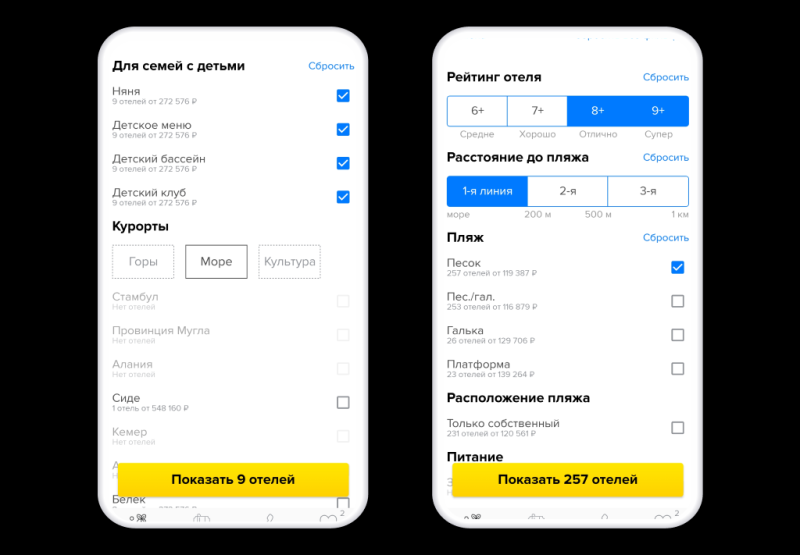
How to use maps
We advise you to pay attention to the maps. Firstly, looking at them, you can easily imagine the location of the hotel relative to the sea and the city center. Secondly, if you are interested in shopping, bars with entertainment or a concentration of attractions, you can include the appropriate layers on our maps and choose a hotel located in the epicenter of your preferences.

Where can I find information onhotel
The hotel is selected! Scroll through the gallery of his photos, read about his infrastructure: what kind of beach is here, service, rooms, what is on the territory, what kind of entertainment is around, pools and services for families with children. On the page of each hotel there are reviews from our customers who have already visited here, can tell the whole truth about the level of service and share interesting life hacks. Is everything okay? It’s time to press the “Show tours” button!
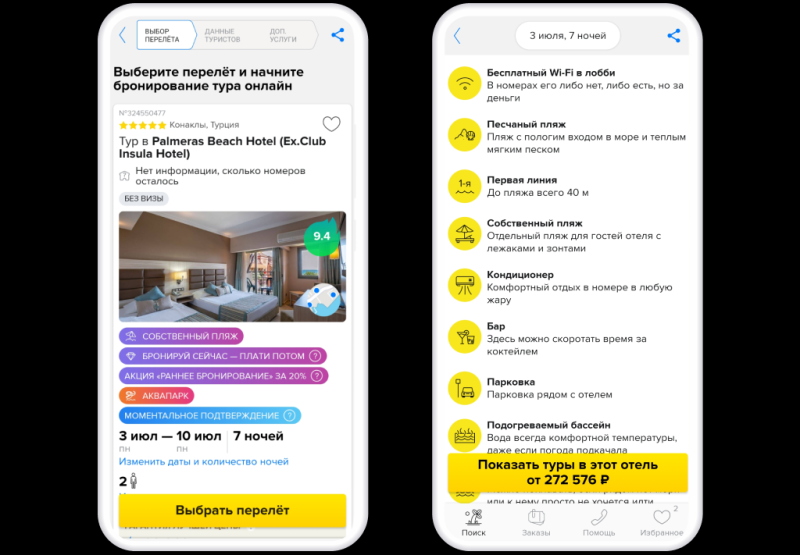
How to compare tour prices onNeighboring dates
On this screen, pay attention to the prices of tours on different dates. Maybe after studying them, you will want to choose a different departure date. The price may be much, much more attractive. Here it is worth clicking on the button Learn more about the room and see how it looks.
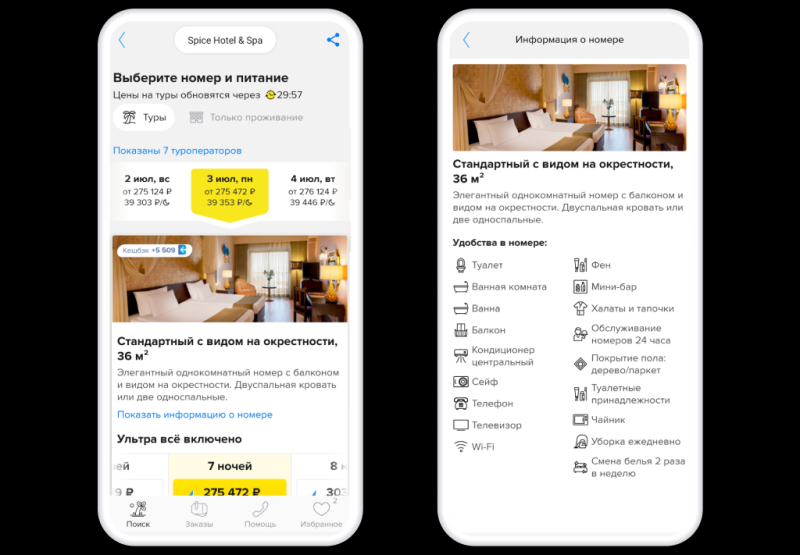
Where to choose a tour operator and meals in the tour
If the room is exciting, it remains only to choose which tour suits you. Remember, the app shows all tours from all tour operators! On this page, you can determine what type of food, what discount and which tour operator you like the most.
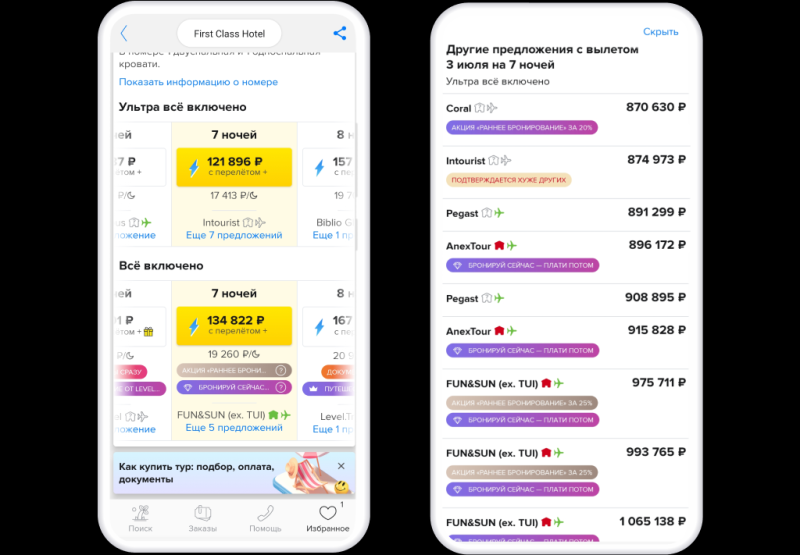
Where to choose a flight
Here you are and on the tour page. If you can choose from several flights on the tour, it’s time to specify the one that is more convenient for you.